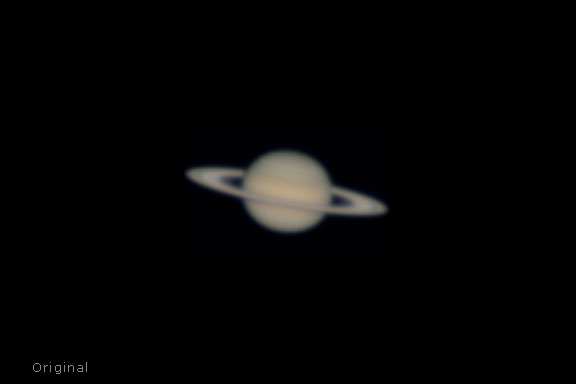
|
|
Figure 1 - Saturn can be improved with sharpening. Hold your mouse cursor over the image to see a comparison between the original uncorrected image and the corrected one.
|
The image of Saturn seen in Figure 1 can be improved with some sharpening.
Here we will use Smart Sharpen in Photoshop. Smart Sharpen is a better way to sharpen than unsharp mask.
Photoshop's Smart Sharpen
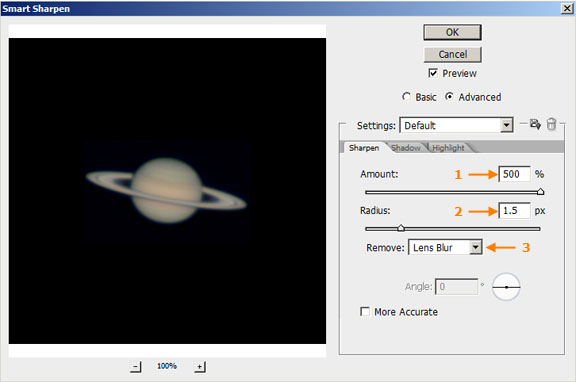 |
|
Figure 2 - Photoshop's Smart Sharpen
|

|
|
Figure 3 - Saturn sharpened with Photoshop's Smart Sharpen. Hold your mouse cursor over the image to see a comparison between the original uncorrected image and the corrected one.
|
In Figure 3 we can see the results of using Photoshop's Smart Sharpen command. The image is considerably improved.
|