RegiStax, by Cor Berrevoets, is another great freeware program for high-resolution planetary lucky imaging.
 |
|
RegiStax 6 Splash Screen with credits.
|
For lucky image processing, RegiStax performs these main functions:
We will cover the basics of RegiStax 6 here. Explaining every feature of the program is beyond the scope of this section. Indeed, it might require a whole book to cover RegiStax in its entirety.
Processing Planetary Videos in RegiStax
RegiStax will not work with MOV files out of DSLR cameras. They must first be converted to AVI files that RegiStax will open. We discussed converting MOV files to AVI format previously.
You start with the tab at top left, and work through the buttons under each tab from left to right. Then do the next tab.
1. The Select Tab
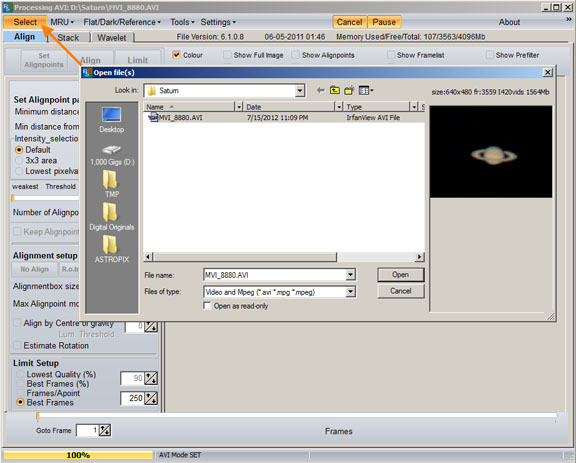 |
|
RegiStax open file dialog box.
|
2. The Align Tab
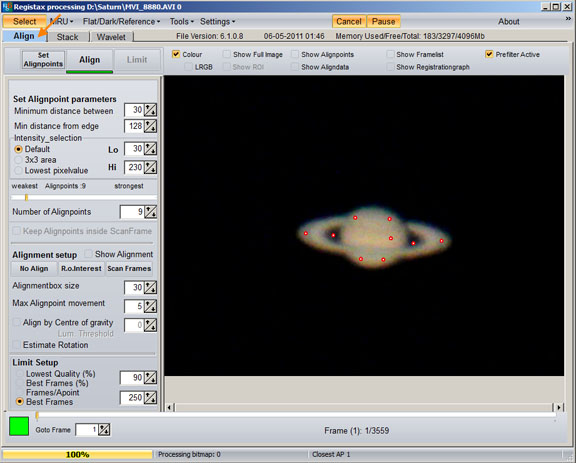 |
|
RegiStax Align Tab with align points set in the image.
|
3. The Stack Tab
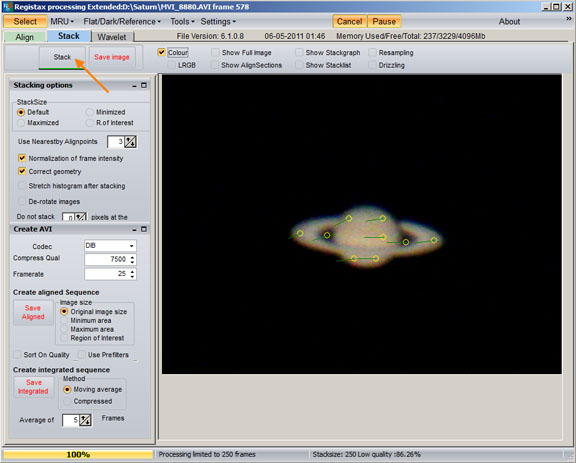 |
|
RegiStax Stack Tab - After setting the limit setup and clicking the limit button, RegiStax will look like this. The lines coming from the alignment points show the direction of drift between images.
|
4. The Wavelet Tab
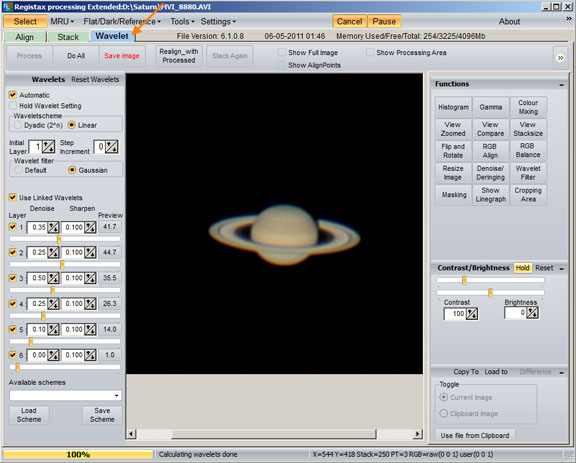 |
|
RegiStax Wavelet Tab - Wavelets apply sharpening to details in an image based on their size.
|
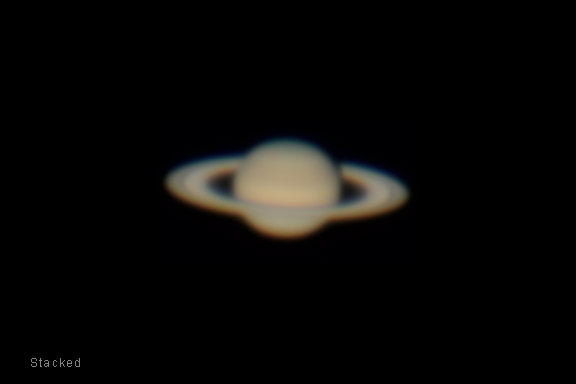
|
|
Hold your mouse cursor over the Saturn image to see a comparison of the stacked image to the wavelet sharpened image.
|
|
5. Additional Adjustments
There are now a number of additional adjustments that you can make to the image under the Functions Panel under the Wavelets Tab, such as aligning the RGB channels, denoising and deringing, cropping, resizing and adjusting the color, brightness and contrast.
A common adjustment that needs to be made to many planetary images is to align the channels. In the example of Saturn above, a red fringe can be seen on the bottom edge of the planet, and a green one on top. This is caused by prismatic atmospheric dispersion. Use RegiStax's RGB Align function here and click the Auto button to correct this defect.
It can also be a good idea to monitor the histogram for the image while sharpening with wavelets. Some adjustments can lead to clipping of the highlight details. If this happens, try lowering the contrast slider in the Contrast and Brightness section.
After making these adjustments, don't forget to save the image with a new file name.
|
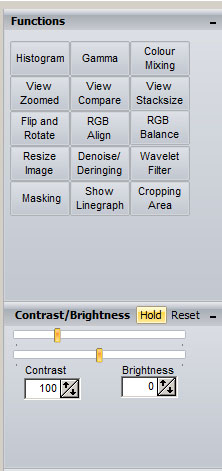 |
|
RegiStax Adjustments Panel
|
|
Tips
Problems with Seams
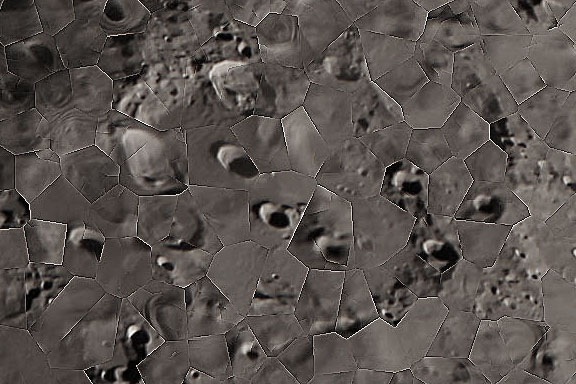 |
|
A problem image showing "seams".
|
Sometimes when you use RegiStax you may find that the final stacked image contains seams between areas of the multi-point alignment that makes the image look like a puzzle. This may be because the image moved around due to poor seeing or tracking, or because of brightness variations due to clouds, or variations in transparency. To reduce or remove seams there are several different things you can try.
Align Tab
Stack Tab
|
RegiStax - The Bottom Line
RegiStax is a great, free, lucky imaging planetary image processing program for high-resolution planetary photography that while being a little more complicated to use, is also very powerful.
|
This tutorial was done with RegiStax version 6.1.0.8.
|